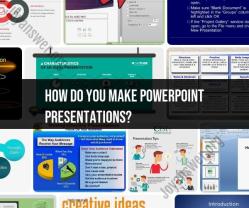How do you make PowerPoint presentations?
Creating a PowerPoint presentation involves several steps to ensure clarity, engagement, and effective communication. Here's a step-by-step guide to help you make PowerPoint presentations:
Step 1: Define Your Purpose and Audience
Identify the Purpose:
- Clarify the main purpose of your presentation. Are you informing, persuading, or entertaining? Knowing your goal will guide content creation.
Know Your Audience:
- Consider the demographics, interests, and knowledge level of your audience. Tailor your content to be relevant and engaging for them.
Step 2: Plan Your Content
Outline Your Presentation:
- Create an outline with key points and a logical flow. Consider the introduction, main content, and conclusion.
Create a Storyline:
- Develop a cohesive storyline that guides your audience through the presentation. Ensure a clear beginning, middle, and end.
Step 3: Design Your Slides
Choose a Theme:
- Select a visually appealing and professional theme for your presentation. Themes provide consistency in design.
Use Consistent Fonts and Colors:
- Maintain consistency in font styles and colors throughout your slides. This enhances the professional look of your presentation.
Slide Layout:
- Choose appropriate slide layouts for different content types. Use title slides, content slides, and variations for images or quotes.
Use High-Quality Images:
- Incorporate high-quality images that support your message. Ensure they are relevant and enhance understanding.
Limit Text on Slides:
- Avoid overcrowding slides with text. Use bullet points, key phrases, and visuals to convey information.
Add Visual Elements:
- Enhance your presentation with visuals such as charts, graphs, and diagrams. Visuals improve comprehension and engagement.
Consider Transitions and Animations:
- Use transitions and animations sparingly. They can add interest but should not distract from your message.
Step 4: Create Engaging Content
Craft Clear Headings:
- Use clear and concise headings for each slide. Headings should convey the main point of the slide.
Use Bullet Points:
- Present information using bullet points for easy readability. Avoid long paragraphs.
Tell a Story:
- Connect your slides to create a narrative. Storytelling helps in retaining audience attention.
Step 5: Add Speaker Notes and Rehearse
Add Speaker Notes:
- Include speaker notes for each slide. Speaker notes can provide additional context and guidance for the presenter.
Rehearse Your Presentation:
- Practice delivering your presentation multiple times. Pay attention to pacing, transitions, and your overall delivery.
Step 6: Finalize and Proofread
Proofread Your Presentation:
- Check for spelling and grammatical errors. Ensure that all information is accurate and properly formatted.
Finalize Transitions and Timing:
- Fine-tune slide transitions and timing to ensure a smooth and well-paced presentation.
Step 7: Save and Share
Save Your Presentation:
- Save your PowerPoint file in a location where you can easily access it for your presentation.
Export and Share:
- If necessary, export your presentation to PDF or other formats for easy sharing. Consider uploading it to cloud storage for remote access.
Step 8: Deliver Your Presentation
Set Up Equipment:
- Arrive early to set up the necessary equipment. Check the projector, screen, and any audiovisual components.
Engage with Your Audience:
- Establish eye contact, speak clearly, and engage with your audience. Encourage questions and interaction.
Use Visual Aids Effectively:
- Navigate through your slides smoothly. Pause to allow your audience to absorb information.
Adapt to Audience Feedback:
- Be flexible and responsive to audience reactions. Adjust your pace or elaborate on points based on audience engagement.
Step 9: Gather Feedback
- Collect Feedback:
- After the presentation, gather feedback from your audience. Use this feedback to improve future presentations.
Step 10: Reflect and Iterate
Reflect on Your Presentation:
- Reflect on what went well and areas for improvement. Consider what you would do differently next time.
Iterate for Improvement:
- Use feedback and reflections to iteratively improve your presentation skills. Continuous improvement is key.
By following these steps, you can create a well-organized, visually appealing, and effective PowerPoint presentation. Remember to tailor your approach based on your audience, purpose, and the context of your presentation.
From Blank Slides to Captivating Presentations: Your Guide to PowerPoint Mastery
Turning a blank slide into a compelling presentation requires more than just typing some words and adding pictures. Let's dive into the fundamental steps, crucial structures, impactful design principles, and best practices for delivering a PowerPoint presentation that truly shines:
1. Building a Strong Foundation:
- Define your objective: What do you want your audience to know, feel, or do by the end? Align your content to this target.
- Identify your audience: Tailor your language, visuals, and format to resonate with their interests and knowledge level.
- Gather and organize your content: Ensure you have strong supporting evidence, data, and examples to back your points.
- Storytelling and flow: Craft a narrative arc, with a clear beginning, middle, and impactful conclusion.
2. Structuring for Success:
- Introduction: Capture attention with a strong hook, introduce yourself and your topic, and state your main objective.
- Body: Organize your key points logically, using transitions to guide the audience through your narrative. Each slide should convey a single, clear message.
- Conclusion: Summarize your key points, re-emphasize your main message, and leave a lasting impression with a memorable call to action.
3. Design Principles for Visual Appeal:
- Less is more: Avoid text overload and cluttered layouts. Use whitespace effectively to emphasize key points.
- Clear typography: Choose readable fonts, consistent sizes, and appropriate color contrasts.
- Strong visuals: Use high-quality images, graphics, and charts that are relevant and contribute to your message.
- Color palette: Choose a limited color palette that is aesthetically pleasing and easy to read on screen.
- Consistent branding: Maintain uniformity in fonts, colors, and design elements throughout your presentation.
4. Harnessing the Power of Multimedia:
- Strategic videos and animations: Use them sparingly but effectively to illustrate complex concepts or add emotional impact.
- Music and sound effects: Choose background music that complements your message and avoid distracting sound effects.
- Interactive elements: Polls, quizzes, or Q&A sessions can keep your audience engaged and actively involved.
5. Confident Delivery for Maximum Impact:
- Practice your delivery: Rehearse your presentation out loud to ensure smooth transitions and pacing.
- Maintain eye contact: Connect with your audience and project confidence by making eye contact.
- Modulate your voice: Variate your tone and volume to keep your audience engaged and avoid monotony.
- Embrace storytelling: Deliver your presentation with passion and enthusiasm, as if you're sharing an engaging story.
- Anticipate questions: Be prepared to answer questions confidently and address audience concerns effectively.
Remember: A compelling PowerPoint presentation is a collaboration between your content, design, and delivery. By following these steps and continuously honing your skills, you can transform your presentations from mere slideshows to captivating experiences that inform, inspire, and leave a lasting impact on your audience.
So, step onto the virtual stage, embrace your inner storyteller, and let your presentations shine!