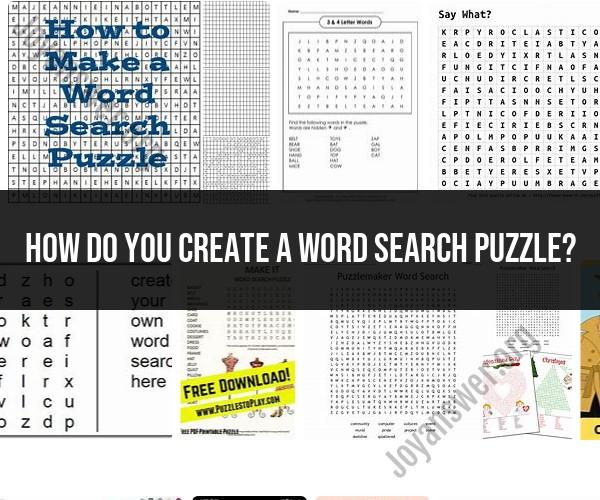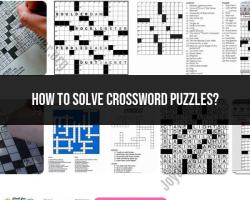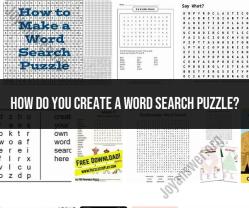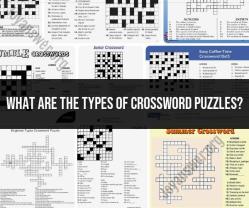How do you create a word search puzzle?
Creating a word search puzzle can be a fun and creative activity. Here are the steps to create a word search puzzle:
Select a Theme:
- Decide on a theme for your word search puzzle. It could be related to a specific topic, holiday, season, or event. The theme will determine the words you include in the puzzle.
Make a List of Words:
- Brainstorm a list of words that fit your chosen theme. These will be the words that players will search for in the puzzle. Try to choose words of varying lengths to make the puzzle more interesting.
Create a Grid:
- Determine the size of the grid you want for your puzzle. Common grid sizes are 10x10, 15x15, or 20x20, but you can choose any size you like.
- Create an empty grid with rows and columns using graph paper, a word processing program, or specialized word search puzzle software.
Place the Words:
- Begin placing your chosen words in the grid. Start with the longest words, as they can be more challenging to fit.
- Words can be placed horizontally, vertically, or diagonally, in any direction (forward or backward). Be sure not to overlap words or use the same letter in multiple words.
- Fill in the remaining empty spaces in the grid with random letters to conceal the words.
Fill in the Blanks:
- Carefully fill in the blank spaces in the grid with random letters. Make sure the letters are mixed up and not in any recognizable pattern.
- The goal is to create a visually cluttered grid so that the words are well hidden.
Check for Hidden Words:
- Double-check the grid to ensure that all the words you selected are indeed hidden in the puzzle. Ensure they are not too close to the edges of the grid.
Create a Word List:
- Make a list of the words that players need to find in the puzzle. This list will serve as the clues for the puzzle.
Make a Key or Solution:
- Create a key or solution that lists the words and their starting and ending positions in the grid. You will use this to verify correct answers.
Format and Design:
- Format your word search puzzle for presentation. You can do this using word processing software, graphic design software, or specialized puzzle-making tools.
- Add a title, instructions, and any decorative elements to make the puzzle visually appealing.
Test the Puzzle:
- Solve the puzzle yourself to ensure it is solvable and that there are no errors or missing words.
Print or Share:
- Once you're satisfied with your word search puzzle, you can print it out or share it electronically. You can use it for personal enjoyment, educational purposes, or as part of a publication or event.
Creating word search puzzles is a creative and enjoyable activity that can be tailored to various themes and skill levels. You can make them as simple or challenging as you like, and they are great for entertaining and engaging others.
Creating Word Search Puzzles: Step-by-Step Guide
To create a word search puzzle, follow these steps:
- Choose a theme. What kind of words do you want to include in your puzzle? It could be anything from animals to food to hobbies.
- Make a list of words. Once you have a theme, make a list of words that fit that theme. Try to choose words of different lengths and difficulties.
- Create a grid. The size of your grid will depend on how many words you have and how difficult you want the puzzle to be. A good starting point is a 15x15 grid.
- Place the words in the grid. Start by placing the longest words in the grid. Then, fill in the rest of the grid with shorter words. Make sure that all of the words are placed either horizontally, vertically, or diagonally.
- Fill in the remaining letters. Once all of the words have been placed in the grid, fill in the remaining letters with random letters.
Puzzle-Making 101: How to Craft Word Search Games
Here are some tips for crafting word search games:
- Use a variety of word lengths and difficulties. This will make the puzzle more interesting and challenging for players of all skill levels.
- Make sure that all of the words are placed either horizontally, vertically, or diagonally. This will make the puzzle easier to solve.
- Avoid placing words too close together or overlapping. This can make the puzzle difficult to solve.
- Use a variety of letters to fill in the remaining spaces in the grid. This will make the puzzle more challenging and interesting.
- Consider adding a twist to your puzzle. For example, you could have players find words in a specific order or find words that are related to each other in a certain way.
Crafting Word Searches: Puzzle Creation Tips
Here are some additional tips for crafting word searches:
- Use a word search puzzle generator. There are a number of online word search puzzle generators that can help you to create your own puzzles. These generators can be a great way to save time and effort.
- Proofread your puzzle carefully. Before you share your puzzle with others, be sure to proofread it carefully to make sure that there are no errors.
- Get feedback from others. Once you have created your puzzle, ask a few friends or family members to try it out and give you feedback. This can help you to identify any areas where the puzzle can be improved.
By following these tips, you can create fun and challenging word search puzzles that people of all ages will enjoy.