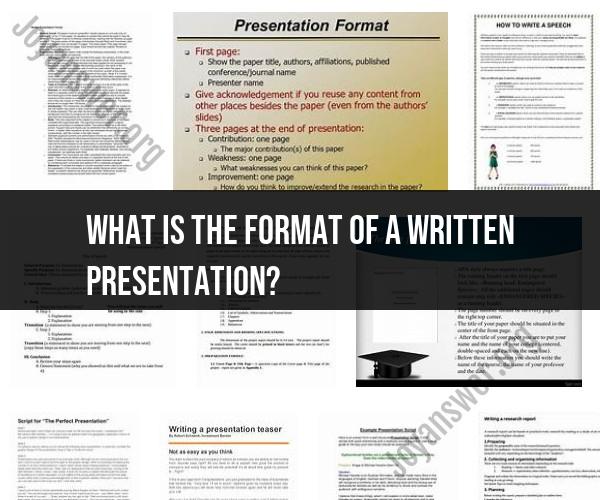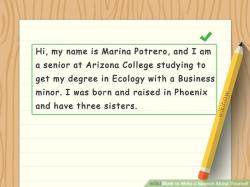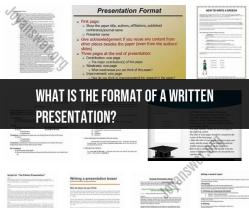What is the format of a written presentation?
The format of a written presentation can vary depending on the specific requirements of your audience, purpose, and the organization you're presenting it to. However, a typical format for a written presentation often includes the following components:
Title Page (Optional):
- Include the title of your presentation, your name, the date, and any other relevant information such as your affiliation or the name of the organization.
Table of Contents (Optional):
- For longer presentations, especially those with multiple sections or chapters, a table of contents can help readers navigate the content.
Executive Summary (or Abstract):
- Provide a brief summary of the key points, findings, and recommendations of your presentation. This should give readers a quick overview of what to expect.
- Start with an introduction that sets the stage for your presentation. Clearly state the purpose of your presentation and provide background information.
Main Body:
- This is the core of your presentation. Break it down into sections or chapters, each addressing a specific topic or point. Use headings and subheadings to organize the content.
Visual Aids and Graphics:
- Incorporate visual aids such as charts, graphs, images, and tables to illustrate your points and make the content more engaging. Make sure to label and explain these visuals.
Data and Evidence:
- Include data, statistics, research findings, and evidence to support your arguments and conclusions. Cite your sources appropriately.
Analysis and Discussion:
- Analyze the data and evidence presented. Discuss the implications, trends, and insights that arise from your findings.
Recommendations (if applicable):
- If your presentation includes recommendations or action items, clearly state them and explain the rationale behind each recommendation.
Conclusion:
- Summarize the main points of your presentation and reiterate the key takeaways.
References (or Bibliography):
- List all the sources you referenced or cited in your presentation. Use a consistent citation style (e.g., APA, MLA, Chicago).
Appendices (if necessary):
- Include any supplementary material that is relevant but not essential to the main body of the presentation, such as additional data, surveys, or detailed explanations.
Acknowledgments (if necessary):
- Acknowledge individuals or organizations that provided assistance, data, or support during the preparation of your presentation.
Author Information (Optional):
- Provide information about the author or presenter, including contact details and affiliations.
Page Numbers and Headers/Footers:
- Include page numbers and headers or footers with your name, presentation title, or date for easy reference.
Formatting and Style:
- Follow specific formatting guidelines, such as font size, margins, line spacing, and text alignment, as required by your institution or organization.
Review and Proofreading:
- Carefully review and proofread your written presentation for grammar, spelling, punctuation, and formatting errors.
Visual Design (if printed or in digital format):
- Consider the visual design of your presentation, including fonts, colors, and layout, to make it visually appealing and easy to read.
Appendix (if applicable):
- Include an appendix that contains supplementary material, such as detailed data, additional charts, or lengthy documents.
Table of Contents (Optional):
- If your presentation is long or has multiple sections, consider adding a table of contents to help readers navigate the content.
The specific format of your written presentation may also be influenced by the guidelines provided by your institution, publication, or organization. Always check and adhere to any specific requirements or formatting guidelines provided. Additionally, consider your audience's preferences and needs when formatting your presentation.