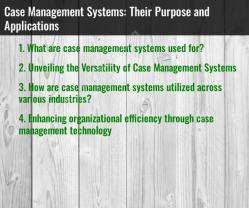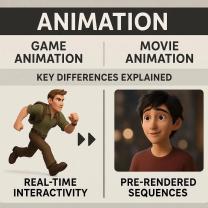How much RAM is best?
The amount of RAM that is "best" for a computer depends on several factors, including the computer's intended use, the operating system, and the specific applications you plan to run. There is no one-size-fits-all answer to this question, but here are some general guidelines to help you determine the optimal amount of RAM for your needs:
Basic Usage (Web Browsing, Office Tasks): For basic computing tasks like web browsing, email, and working with office applications (e.g., Microsoft Word, Excel), 4GB to 8GB of RAM is usually sufficient for most users. This amount of RAM provides smooth performance for everyday tasks.
Multitasking and Casual Gaming: If you frequently multitask, use multiple browser tabs, and occasionally play casual games, 8GB to 16GB of RAM is a good range to consider. This provides more headroom for running multiple applications simultaneously.
Content Creation and Mid-level Gaming: If you're into content creation (e.g., video editing, graphic design) or enjoy gaming, especially with modern titles, consider 16GB to 32GB of RAM. This additional RAM can help with tasks that require substantial memory resources.
Professional Workstations and Gaming: For professionals working with resource-intensive applications (e.g., 3D modeling, video rendering) and avid gamers who want the best performance, 32GB or more of RAM is recommended. This ensures smooth operation even under heavy workloads.
Server and Specialized Workloads: Servers and workstations used for tasks like virtualization, database management, or scientific computing may require 64GB or more of RAM, depending on the specific workload.
Operating System: The RAM requirements can also depend on the operating system. Windows 10/11, for example, can run well with 8GB or more, while some Linux distributions can perform admirably with even less.
Future-Proofing: Consider your future needs when choosing RAM. If you plan to keep your computer for several years, it's a good idea to invest in more RAM than you currently need to accommodate future software advancements and increased demands.
Remember that having more RAM than you need won't necessarily make your computer faster. Instead, it ensures that your computer can handle multiple tasks simultaneously without slowing down due to running out of memory.
Additionally, other factors like the speed (frequency) and type (DDR4, DDR5, etc.) of RAM can also influence performance, especially in gaming and content creation scenarios. So, when upgrading or purchasing a new computer, consider the RAM speed and type in conjunction with the capacity.
Ultimately, the optimal amount of RAM for your computer depends on your specific use case and budget. It's advisable to strike a balance that meets your current needs while allowing for some future growth.