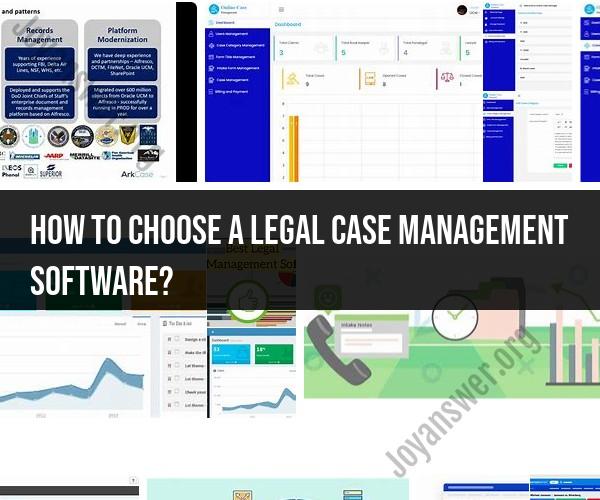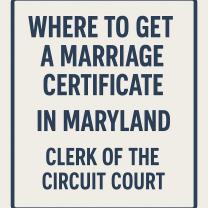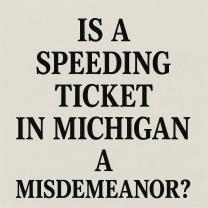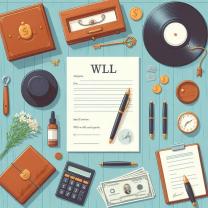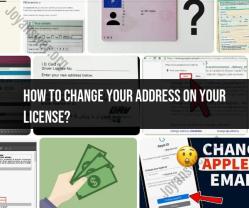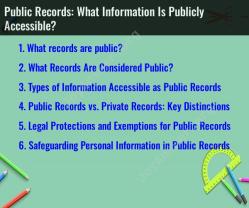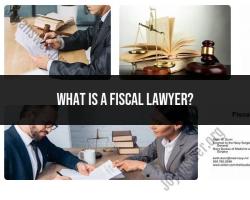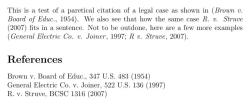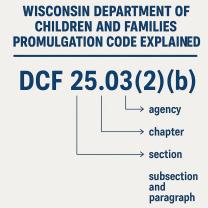How to choose a legal case management software?
Choosing the right legal case management software is a critical decision for law firms and legal professionals. It can significantly impact the efficiency and productivity of your practice. Here are important considerations to help you choose the best legal case management software for your needs:
1. Define Your Requirements:
- Begin by clearly defining your specific requirements. Identify the features and functionalities you need, such as document management, time tracking, billing, client communication, and task management.
2. Cloud-Based or On-Premises:
- Decide whether you prefer a cloud-based solution (software as a service, or SaaS) or an on-premises system. Cloud-based solutions offer flexibility and accessibility, while on-premises systems provide more control over data but may require more IT resources.
3. User-Friendly Interface:
- Look for software with an intuitive and user-friendly interface. It should be easy for your staff to learn and use effectively.
4. Compatibility:
- Ensure that the software is compatible with your existing technology infrastructure, including operating systems, browsers, and mobile devices.
5. Security and Compliance:
- Legal case management software should prioritize data security and compliance with industry regulations. Check for features like encryption, access controls, and compliance with data privacy laws.
6. Integration:
- Determine whether the software can integrate with other tools you use, such as legal research databases, accounting software, or e-discovery tools.
7. Customization:
- Assess the level of customization the software allows. It should adapt to your firm's unique workflows and requirements.
8. Reporting and Analytics:
- Look for reporting and analytics features that enable you to track case progress, measure performance, and make informed decisions.
9. Collaboration and Communication:
- Consider how the software facilitates collaboration among your team members and communication with clients. Features like secure client portals and messaging can be valuable.
10. Document Management:- Evaluate the document management capabilities, including document storage, version control, and document automation features.
11. Task and Deadline Management:- Ensure the software has robust task and deadline management features to help you stay organized and meet critical deadlines.
12. Mobility and Accessibility:- Assess whether the software offers mobile apps or web-based access so that you and your team can work remotely and access case information on the go.
13. Pricing Structure:- Understand the software's pricing structure, including subscription fees, licensing costs, and any additional charges for features or user accounts.
14. User Support and Training:- Investigate the availability of customer support, training resources, and user documentation. Excellent support can be crucial for resolving issues and getting the most out of the software.
15. User Reviews and References:- Read user reviews and seek references from other legal professionals who have used the software. Their experiences can provide valuable insights.
16. Scalability:- Consider the scalability of the software. Ensure that it can grow with your firm as your caseload and team expand.
17. Data Migration:- Inquire about data migration services and costs if you need to transfer data from existing systems to the new software.
18. Trial Period:- Whenever possible, take advantage of a trial or demo period to test the software's functionality and see if it meets your needs.
19. Vendor Reputation:- Research the reputation of the software vendor, including their history, customer satisfaction, and financial stability.
20. Future Updates and Support:- Ask about the software's update frequency and the vendor's commitment to ongoing support and development.
By carefully considering these factors and thoroughly evaluating your options, you can choose legal case management software that aligns with your firm's goals and helps streamline your legal practice.
Selecting the Right Legal Case Management Software
Legal case management software is a powerful tool that can help attorneys and law firms to streamline their workflows, improve efficiency, and better serve their clients. However, with so many different case management software solutions available on the market, it can be difficult to know which one is right for your firm.
Here are some factors to consider when selecting legal case management software:
- Features: What features are important to you? Some common features of case management software include:
- Contact and client management
- Case management
- Document management
- Task management
- Calendaring and scheduling
- Time tracking and billing
- Ease of use: How easy is the software to use? It is important to choose software that is intuitive and easy to learn, even for users who are not tech-savvy.
- Integration: Can the software integrate with other software applications that you use, such as your CRM system or accounting software? Integration can help to streamline your workflows and reduce manual data entry.
- Security: How secure is the software? It is important to choose software that has strong security features to protect your client data.
- Pricing: How much does the software cost? Case management software can range in price from a few hundred dollars per month to several thousand dollars per month. It is important to choose software that fits your budget and needs.
Factors to Consider in Choosing Case Management Software
In addition to the factors listed above, there are a few other things to keep in mind when choosing case management software:
- The size of your firm: If you are a small firm with a limited budget, you may want to consider a cloud-based solution. Cloud-based solutions are typically more affordable than on-premise solutions, and they are also easier to set up and maintain.
- Your practice area: If you practice in a specific area of law, such as family law or personal injury law, you may want to consider a case management software solution that is designed for your specific practice area. These solutions may have features that are specific to your needs, such as pre-defined templates and reports.
- Your needs: What are your specific needs? What problems are you hoping to solve with case management software? Once you have a good understanding of your needs, you can start to narrow down your choices.
Streamlining Legal Practice with Effective Case Management Software
The right case management software can help you to streamline your legal practice in a number of ways. For example, case management software can help you to:
- Organize your client data: Case management software can help you to organize all of your client data in one central location. This can make it easier to find the information you need quickly and easily.
- Manage your cases more efficiently: Case management software can help you to track your cases more efficiently and manage your workload more effectively.
- Improve communication with clients: Case management software can help you to improve communication with your clients by providing them with a portal where they can view their case information and communicate with you directly.
- Reduce costs: Case management software can help you to reduce costs by automating tasks and streamlining workflows.
If you are looking for a way to streamline your legal practice and improve your bottom line, then case management software is a great investment.
Conclusion
When choosing case management software, it is important to consider your specific needs and budget. There are a number of different case management software solutions available on the market, so you should be able to find one that meets your needs and fits your budget.