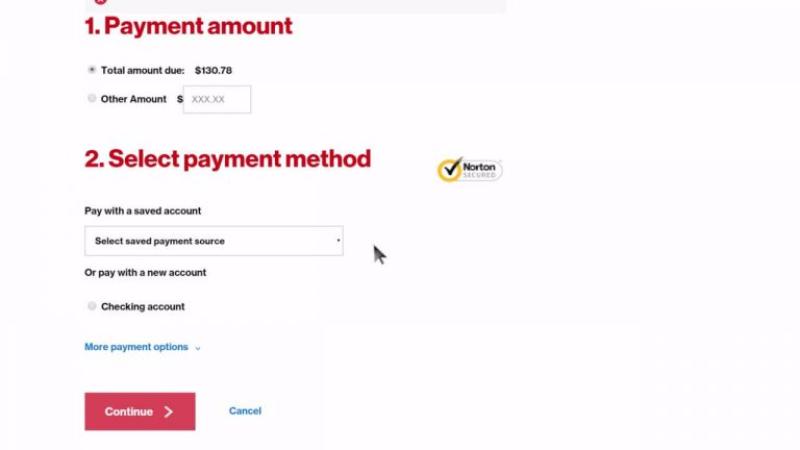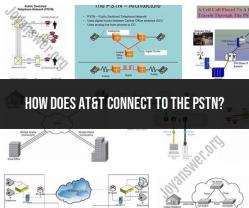How do I Check my Verizon bill online?
Checking your Verizon bill online is a straightforward process. Here are the general steps you can follow to check your Verizon bill:
Method 1: Via Verizon Website
Log In:
- Visit the official Verizon website: Verizon.
- Click on the "Sign In" or "My Verizon" option to log in to your Verizon account.
Navigate to Billing:
- Once logged in, look for a "Billing" or "My Bill" section. This is usually accessible from the main menu or dashboard.
View Bill Details:
- Find and click on the option to view your current bill or bill details. This will take you to a page where you can see a breakdown of charges, usage details, and other billing information.
Check Current Bill:
- On the bill details page, you should be able to see your current bill. This includes information about charges, due date, and any additional details.
Method 2: Via My Verizon App
Download and Install the App:
- If you haven't already, download and install the "My Verizon" app on your smartphone or tablet. You can find it on the App Store (for iOS) or Google Play Store (for Android).
Log In:
- Open the My Verizon app and log in using your Verizon account credentials.
Navigate to Billing:
- Within the app, look for a section related to billing or your account.
View Bill Details:
- Find and tap on the option to view your current bill or bill details. This will provide you with a comprehensive view of your charges and other billing information.
Method 3: Receive Bill Notifications
Opt for Email Notifications:
- Ensure that you have opted to receive email notifications for your Verizon bill. Verizon typically sends email notifications when your bill is ready.
Check Email Inbox:
- Regularly check your email inbox for notifications from Verizon regarding your bill. These emails usually contain a summary and a link to view your bill details online.
Important Note:
The specific steps might vary slightly based on updates to the Verizon website or app. If you encounter any difficulties or if the interface has been updated, refer to the help section on the Verizon website or contact Verizon customer support for assistance.
If you have paperless billing enabled, you may not receive a physical bill in the mail. Instead, you'll receive notifications to view your bill online.
By following these steps, you should be able to easily check your Verizon bill online and access detailed information about your charges and payment details.
Checking your Verizon bill online using My Verizon
To check your Verizon bill online using My Verizon, follow these steps:
- Go to the Verizon website and sign in to your My Verizon account.
- Click on the "Bill" tab.
- Your current bill will be displayed. You can also view your past bills by clicking on the "Bill History" tab.
Viewing your Verizon bill history online
To view your Verizon bill history online, follow these steps:
- Go to the Verizon website and sign in to your My Verizon account.
- Click on the "Bill" tab.
- Click on the "Bill History" tab.
- Your past bills will be displayed. You can view up to 18 months of past bills.
Downloading your Verizon bill as a PDF
To download your Verizon bill as a PDF, follow these steps:
- Go to the Verizon website and sign in to your My Verizon account.
- Click on the "Bill" tab.
- Click on the "Bill History" tab.
- Locate the bill you want to download and click on the "Download" button.
- Select "PDF" as the file format and click on the "Download" button.
Setting up automatic bill pay for your Verizon account
To set up automatic bill pay for your Verizon account, follow these steps:
- Go to the Verizon website and sign in to your My Verizon account.
- Click on the "Bill" tab.
- Click on the "Manage Auto Pay" link.
- Click on the "Enroll in Auto Pay" button.
- Select the payment method you want to use and enter your payment information.
- Select the date you want your payment to be deducted from your account.
- Click on the "Enroll" button.
Troubleshooting common issues with online bill access
If you are having trouble accessing your Verizon bill online, try the following troubleshooting tips:
- Make sure you have a valid Verizon account and are signed in.
- Make sure you have a strong internet connection.
- Try clearing your browser's cache and cookies.
- If you are still having trouble, contact Verizon customer support.