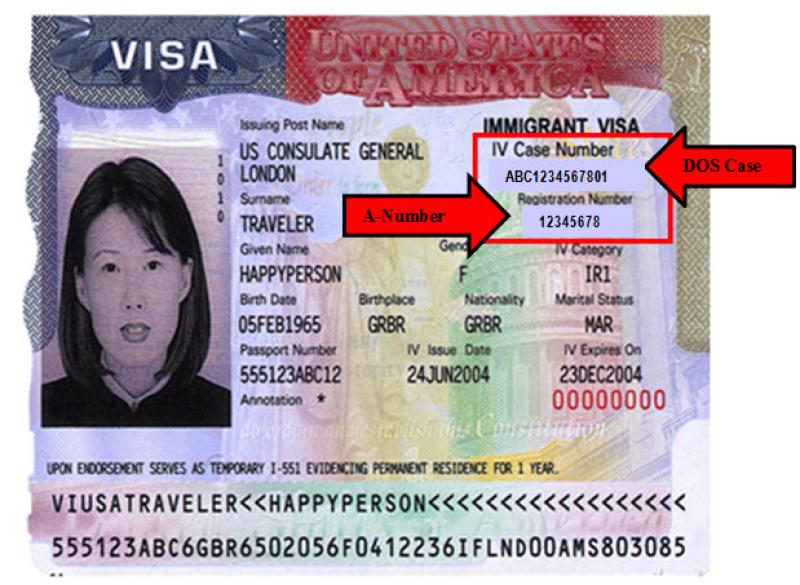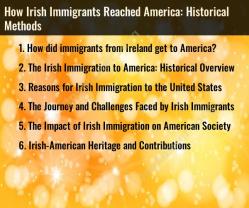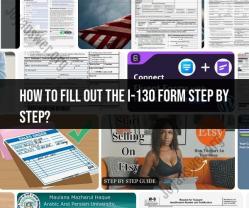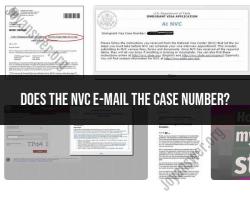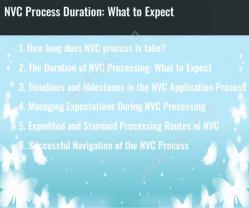How to check case status of US immigration?
To check the case status of your U.S. immigration application, you can use the U.S. Citizenship and Immigration Services (USCIS) online case status system. Here's how to do it:
Visit the USCIS Case Status Online page: Go to the USCIS website at https://egov.uscis.gov/casestatus/landing.do.
Enter your receipt number: You will need the unique 13-character receipt number that was provided to you when you submitted your application. It can be found on your receipt notice (Form I-797C, Notice of Action).
Input the receipt number: Enter your receipt number in the field provided on the USCIS Case Status Online page.
Click "Check Status": After entering your receipt number, click the "Check Status" button.
Review your case status: The system will display the current status of your immigration application. It will inform you if your case is still pending, approved, denied, or if there is any other relevant information about your case.
Get detailed case information (optional): If you want more detailed information about your case, you can click on your case number to access additional information.
It's important to note that the online case status system is generally updated in real-time, so you can check your case status at any time. However, processing times can vary, and it's essential to be patient, especially if your case is still pending.
If you are having difficulty checking your case status online or need further assistance, you can also contact the USCIS National Customer Service Center at 1-800-375-5283. Additionally, for more complex inquiries or if you have specific concerns about your case, you may consider reaching out to an immigration attorney for guidance and support.
1. Checking U.S. Immigration Case Status
There are two primary methods for checking the status of U.S. immigration applications and petitions:
Online:
Visit the USCIS Case Status Online webpage: https://egov.uscis.gov/
Enter your 13-digit receipt number, which is located on your Form I-797 Notice of Action.
Click on "Search Status."
By Phone:
Call the USCIS National Customer Service Center at 1-800-375-5283 or TTY 1-800-767-1833.
Provide your receipt number and other identifying information to the customer service representative.
2. Official Channels for Verifying Immigration Case Status
The official channels for verifying your immigration case status are:
USCIS Case Status Online: https://egov.uscis.gov/
USCIS Contact Center: 1-800-375-5283 (TTY: 1-800-767-1833)
USCIS Field Offices: Contact your local USCIS field office for inquiries about specific case types or locations.
3. Accessing and Interpreting Case Status Updates
When you check your case status online, you will see a brief description of the current stage your case is in. The description may include codes or abbreviations that indicate the specific action taken on your case.
Common Immigration Terms and Codes:
Receipt Notice (I-797): A document issued by USCIS acknowledging receipt of your application or petition.
Notice of Action (I-797C): A document informing you of an action taken on your case, such as acceptance, request for additional evidence (RFE), or denial.
Biometrics Appointment: An appointment to have your fingerprints and photograph taken for identity verification.
Interview Schedule: An appointment to meet with a USCIS officer to discuss your application or petition.
Approval Notice: A document informing you that your application or petition has been approved.
Denial Notice: A document informing you that your application or petition has been denied.
4. Navigating Online Resources for Checking Immigration Case Status
To navigate the online resources for checking immigration case status, follow these steps:
Go to the USCIS Case Status Online webpage: https://egov.uscis.gov/
Enter your 13-digit receipt number and click on "Search Status."
Review the case status update, including any codes or abbreviations.
If you have questions or need further assistance, contact the USCIS Contact Center or your local field office.