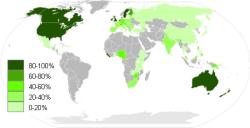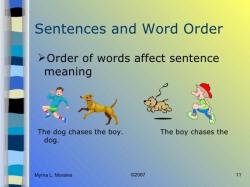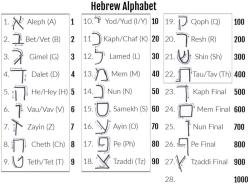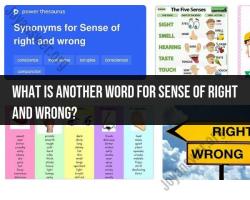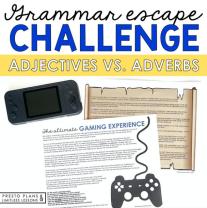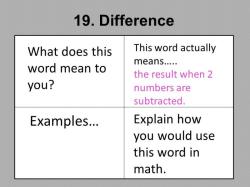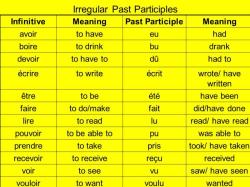What is the best language translation app?
The best language translation app can vary depending on your specific needs and preferences, including the languages you need to translate, the context in which you're using it, and the features you require. Here are some popular language translation apps with their key features:
Google Translate:
- Offers translation between over 100 languages.
- Provides text translation, voice input/output, and camera translation.
- Works offline for some languages.
- Offers conversation mode for real-time bilingual communication.
- Available for both iOS and Android.
Microsoft Translator:
- Supports translation for over 60 languages.
- Offers text and voice translation, as well as camera translation.
- Provides a collaborative translation feature for group conversations.
- Available for iOS and Android.
iTranslate:
- Translates text, voice, and websites into over 100 languages.
- Offers a keyboard extension for quick access to translations.
- Includes a dictionary, verb conjugation, and offline mode.
- Available for iOS and Android.
Papago (Naver):
- Offers translation between multiple languages, with a focus on Asian languages.
- Provides voice, text, and image translation.
- Includes a conversation mode for real-time dialogue.
- Available for iOS and Android.
DeepL Translator:
- Known for high-quality translations with a focus on European languages.
- Supports text translation and provides context-based suggestions.
- Available as a web service and offers browser extensions.
Yandex.Translate:
- Supports over 90 languages.
- Offers text and voice translation, as well as camera translation.
- Provides a phrasebook for saving and reviewing translations.
- Available for iOS and Android.
TranslateVoice (by Talkao):
- Offers voice-to-voice translation for multiple languages.
- Includes a text translation feature.
- Provides pronunciation assistance.
- Available for iOS and Android.
Babylon Translator:
- Supports translation between multiple languages.
- Offers text translation and pronunciation assistance.
- Includes a thesaurus and dictionary.
- Available for iOS and Android.
SayHi Translate:
- Provides voice-to-voice translation for over 90 languages.
- Includes conversation mode for real-time dialogues.
- Offers a simple and user-friendly interface.
- Available for iOS.
When selecting the best language translation app for your needs, consider factors such as the languages you need, the context of your translations, the availability of offline functionality, and the specific features that matter most to you. Additionally, user reviews and personal testing can help you determine which app aligns best with your preferences and requirements. It's also a good idea to have more than one app on your device for versatility, as no single app is perfect for all language pairs and scenarios.
Exploring the Best Language Translation Apps
There are many different language translation apps available, so it can be difficult to choose the best one for your needs. Here are a few of the top language translation apps to consider:
- Google Translate: Google Translate is one of the most popular language translation apps, and for good reason. It is free to use and supports over 100 languages. Google Translate also offers a variety of features, such as text translation, voice translation, image translation, and offline translation.
- Microsoft Translator: Microsoft Translator is another popular language translation app. It is also free to use and supports over 70 languages. Microsoft Translator offers many of the same features as Google Translate, but it also has some unique features, such as the ability to translate documents and presentations.
- DeepL Translator: DeepL Translator is a newer language translation app, but it has quickly become one of the most popular. It is known for its high accuracy and speed. DeepL Translator supports over 20 languages, and it offers both free and paid versions.
- iTranslate: iTranslate is a language translation app that is available for both iOS and Android devices. It supports over 100 languages and offers a variety of features, such as text translation, voice translation, image translation, and offline translation. iTranslate also offers a paid version that includes additional features, such as the ability to translate documents and presentations.
Features and Capabilities of Top Language Translation Apps
The features and capabilities of language translation apps vary. However, most language translation apps offer the following features:
- Text translation: The ability to translate text from one language to another.
- Voice translation: The ability to translate spoken language from one language to another.
- Image translation: The ability to translate text in images from one language to another.
- Offline translation: The ability to translate text and voice even when you do not have an internet connection.
Some language translation apps also offer additional features, such as the ability to translate documents and presentations, or the ability to translate in real time.
Comparing Language Translation Apps for Accuracy and Speed
The accuracy and speed of language translation apps vary depending on the app and the languages being translated. However, in general, the top language translation apps are very accurate and fast.
One study found that Google Translate and DeepL Translator were the most accurate language translation apps for English-German and English-French translation. Another study found that Google Translate was the fastest language translation app for English-German translation.
Use Cases and Practical Applications of Translation Apps
Language translation apps can be used in a variety of situations, such as:
- Traveling: Language translation apps can be used to translate signs, menus, and other materials in a foreign language.
- Business: Language translation apps can be used to translate documents, presentations, and emails for international business partners and clients.
- Education: Language translation apps can be used to help students learn new languages and to translate educational materials into their native language.
- Everyday life: Language translation apps can be used to translate conversations with friends and family members who speak other languages.
Tips for Effective Communication with Language Translation Apps
Here are some tips for effective communication with language translation apps:
- Use clear and concise language. Avoid using complex sentences or idioms.
- Be specific. The more specific you are, the more accurate the translation will be.
- Context matters. Provide the language translation app with as much context as possible. This will help it to produce a more accurate translation.
- Proofread the translation. Once the language translation app has produced a translation, proofread it carefully to make sure that it is accurate and easy to understand.
Language translation apps can be a valuable tool for communication and understanding. By following the tips above, you can use language translation apps to communicate effectively with people who speak other languages.