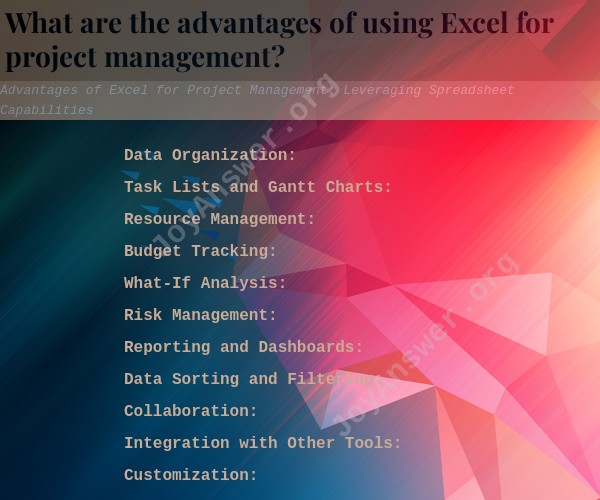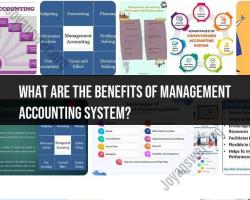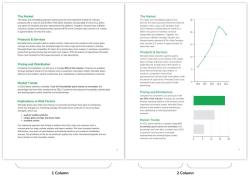What are the advantages of using Excel for project management?
Excel is a powerful and versatile tool that offers several advantages for project management. Leveraging its spreadsheet capabilities can significantly enhance project planning, tracking, and reporting. Here are some advantages of using Excel for project management:
Data Organization: Excel provides a structured and organized way to store project-related data, such as tasks, timelines, resources, and budgets. Its rows and columns format allows for easy input and management of information.
Task Lists and Gantt Charts: Excel allows you to create detailed task lists and Gantt charts to visualize project schedules and dependencies. Gantt charts help in understanding the project timeline, critical paths, and potential bottlenecks.
Resource Management: With Excel, you can allocate resources to tasks and track their availability and utilization. This helps in balancing workloads and ensuring efficient resource management.
Budget Tracking: Excel's ability to perform calculations and create formulas enables easy budget tracking. You can compare planned budgets with actual expenditures, track cost variances, and make informed financial decisions.
What-If Analysis: Excel's "What-If" analysis feature allows you to explore different scenarios and project outcomes by changing variables. It helps in making data-driven decisions and assessing the impact of changes on the project.
Risk Management: Excel can be used to create risk registers and track potential risks throughout the project lifecycle. By assigning probabilities and impacts to risks, you can prioritize mitigation efforts.
Reporting and Dashboards: Excel allows you to create customized reports and dashboards to communicate project progress and status to stakeholders. You can use charts, graphs, and conditional formatting to present data in a visually appealing manner.
Data Sorting and Filtering: Excel's sorting and filtering capabilities enable quick analysis of project data. You can arrange information based on various criteria to gain insights and identify trends.
Collaboration: Excel files can be easily shared with team members, making it convenient for collaboration. With cloud-based solutions, multiple team members can work on the same file simultaneously.
Integration with Other Tools: Excel can be integrated with other project management tools and software, allowing seamless data transfer and enhancing overall project management efficiency.
Customization: Excel's flexibility allows you to customize project management templates and workflows to suit the specific needs of your project and organization.
While Excel offers numerous advantages for project management, it's essential to recognize that for large, complex projects, dedicated project management software may provide more specialized features and functionalities. The choice between Excel and dedicated project management tools depends on the project's size, complexity, and the specific requirements of the project team and stakeholders.